Introduction #
If you find yourself needing to add an additional property gift within a case in Sure Will Writer, this guide will walk you through the process step by step.
Prerequisites #
- Ensure you are logged into Sure Will Writer.
- Have the specific case open in which you wish to add the additional property gift.
Step-by-Step Instructions #
- Navigate to the Questionnaire
- Return to the questionnaire for the case you are working on.
- Access the Property Gifts Section
- From the column on the left-hand side, click on the tab labelled ‘Property Gifts’ to enter the relevant section.
- Initiate Changes
- Once you’re in the Property Gifts panel, click the ‘Change’ button located at the bottom of the screen.
- Add a New Property Gift
- Scroll down and find the button that says ‘Add a new Property Gift.’ Clicking this button will allow you to add an additional property gift to your case.
For further assistance, feel free to contact our support team at [email protected]