Introduction #
Exporting cases or customer information on Sure Will Writer is simple and efficient. This guide will walk you through how to do it step-by-step.
Prerequisites #
- Ensure you are logged into your Sure Will Writer account.
Step-by-Step Instructions #
- Navigate to Case Management
- Click on ‘Case management’ from the bar at the top of your screen. From the dropdown menu, select either ‘Filter cases’ or ‘Filter submissions’.
- Filter Cases (Optional)
- You can add parameters to filter the cases you wish to export. For example, you could choose to only export cases with a Last Will & Testament questionnaire. If you want to export all cases, simply don’t apply any filters.
- View Filtered Cases
- Below, you’ll find the list of cases matching the filters you’ve set or a full list of cases if no filters were applied.
- Export Data
- Click on either ‘Export Cases’ or ‘Export Customers’. This will create a CSV file containing the relevant information, which will be sent to your email address.
If you have any questions or need further assistance, please don’t hesitate to contact me at [email protected]