Introduction #
If you’re working on a case that requires the appointment of a substitute professional executor within Sure Will Writer, this guide is tailored to simplify the process for you.
Prerequisites #
- Ensure you are logged into Sure Will Writer.
- Have the specific case open in which you wish to appoint a substitute professional executor.
Step-by-Step Instructions #
- Access the Relevant Questionnaire
- Open the questionnaire related to your specific case.
- Navigate to ‘Executors/Trustees’ Tab
- From the column on the left-hand side, click on the tab labelled ‘Executors/Trustees.’
- Enter the First Executor’s Details
- Fill in the details of the primary executor. Leave the panel to appoint a substitute executor blank.
- Answer the Professional Executor Question
- Answer ‘Yes’ to the question asking whether you wish to appoint a professional executor. Leave the following panel blank.
- Enter the Substitute Professional Executor’s Details
- Fill in the panel that asks, ‘Who shall act as substitute professional Executor?’ with the necessary details of the individual you wish to appoint as the substitute professional executor.
For further assistance, please do not hesitate to contact our support team at [email protected]