Introduction #
Downloading documents on Sure Will Writer is a straightforward process. Whether you’re within a case or working on a questionnaire, this guide will explain how to go about it.
Prerequisites #
- Ensure you are logged into your Sure Will Writer account.
Step-by-Step Instructions #
If You Are Within a Case #
- Navigate to Submissions
- Click on the tab labelled ‘Submissions’ from the column on the left-hand side.
- Select Document
- Find the document you wish to download and click ‘view’.
- Download Document
- Scroll to the bottom of the page to find the documents panel. Here, click on the action button corresponding to the relevant document and choose ‘Download’ from the dropdown menu.
If You Are Within a Questionnaire #
- Finish Questionnaire
- Simply click on the ‘Finish’ button located at the bottom right-hand corner of your screen.
- Download Document
- Scroll to the bottom of the page to find the documents panel. Here, click on the action button corresponding to the relevant document and select ‘Download’ from the dropdown menu.
If you have any questions or need further assistance, please don’t hesitate to contact me at [email protected]