Introduction #
Should you wish to adjust the binding margin for documents in Sure Will Writer, this guide will cover two methods you can use to achieve this.
Prerequisites #
- Ensure you’re logged into Sure Will Writer.
- Have the case open where you want to modify the document margin.
Step-by-Step Instructions #
- Method 1: Using the Pre-Set Binding Margin
- Access the Submission Panel: Go to the relevant case page and select the submission panel.
- View the Document: Click the ‘View’ button on the document you wish to modify.
- Navigate to the Documents Panel: Scroll down until you reach the documents panel and select the action button.
- Download with Binding Margin: From the dropdown menu, select ‘Download for binding’.
- Method 2: Customise the Margin Manually
- Go to Company Settings: Click on your name at the top right-hand corner of your Sure Will Writer page and select ‘company settings’ from the dropdown menu.
- Navigate to ‘Document Customisation’: Click on ‘Document Customisation’ from the column on the left-hand side.
- Select the Document: Pick the document you wish to alter from the tabs at the top.
- Enter the Margins: In the four boxes provided, enter the margin measurements you wish to set for the document.
For additional help, you are always welcome to contact our support team at [email protected]