Introduction #
Hello! If you’re looking to customise how your client information is stored in Sure Will Writer, this guide can help you create your own CRM fields.
Prerequisites #
- You should be logged into your Sure Will Writer account.
- Ensure you have the necessary admin privileges to make changes to company settings.
Step-by-Step Instructions #
- Navigate to Company Settings
- Click on your name at the top-right corner of the screen, and from the dropdown menu, select ‘Company Settings’.
- Access CRM Fields Panel
- From the column on the left-hand side, click on ‘CRM Fields’.
- Label and Group the Field
- In this section, you can label your CRM field and specify its grouping, allowing for better organisation.
- Select the Field Type
- Choose the type of field that best suits the data you wish to record, be it text, dropdown, date, etc.
Note: All fields you create will be displayed and available when creating a case, so you won’t miss out on important details.
For additional support or questions, please reach out to our team at [email protected]