Introduction #
If you’re interested in creating a discretionary trust within Sure Will Writer, this quick guide is designed to walk you through the steps.
Prerequisites #
- Make sure you’re logged into Sure Will Writer.
- Have the case open where you wish to create a discretionary trust.
Step-by-Step Instructions #
- Navigate to ‘Gifts of Money’ Tab
- Access the questionnaire and select the ‘Gifts of Money’ tab. Answer ‘Yes’ to the first question and click the ‘Add Monetary Gift’ button. (Note: While this example uses monetary gifts, the steps are applicable to any type of gift or trust.)
- Complete the Monetary Gift Details
- Fill out the subsequent questions as per the requirements of the trust you’re setting up.
- Add Gift Beneficiaries
- Under the gift distribution section, click on the ‘Add Gift Beneficiaries’ button and select ‘Discretionary Trust’ from the options.
- Add a New Recipient
- To finalise the creation of the discretionary trust, click on the ‘Add a New Recipient’ button and follow the instructions in the pop-up menu.
For any further questions or assistance, you can reach our support team at [email protected]