Introduction #
Hello! If you’re looking to sort through your multitude of cases and submissions efficiently, then you’re in the right place. Sure Will Writer offers a built-in filtering system, allowing you to narrow down your search and find what you need more quickly. Below is a quick guide to get you started.
Prerequisites #
- Make sure you’re logged into your Sure Will Writer account.
- Ensure you have some cases or submissions that you would like to filter.
Step-by-Step Instructions #
- Access Case Management
- Begin by clicking on ‘Case Management’ from the bar at the top of your screen.
- Select Filter Option
- From the dropdown menu that appears, select either ‘Filter Cases’ or ‘Filter Submissions’ depending on your needs.
- Set Parameters
- You will now have the ability to set the parameters for your search. For instance, if you opt to filter submissions, you can narrow it down to only show cases that have a ‘Last Will & Testament’ questionnaire.
- Review Filtered List
- Once you’ve set your filters, a list of cases that meet your criteria will be displayed below.
Tip: Use the filtering feature to optimise your workflow and manage cases more effectively.
If you have any queries or need further clarification, please feel free to reach out to us at [email protected]