Introduction #
Hello! If you’re looking to set up SMTP settings in Sure Will Writer, you’re in the right place. Below is a quick guide to help you do just that.
Prerequisites #
- You should be logged into your Sure Will Writer account.
- You’ll need the SMTP settings from your email provider. These can often be found by simply Googling the name of your email provider along with ‘SMTP settings’.
Step-by-Step Instructions #
- Access Admin Settings
- Click on your name at the top right-hand corner of your screen and select ‘Admin Settings’ from the drop-down menu.
- Navigate to Email Account Settings
- From the column on the left-hand side, click on ‘Email Account Settings’.
- Input SMTP Settings
- You’ll find a page where you can enter your SMTP settings. Fill in the necessary fields with the information from your email provider.
Tip: For the specific settings, you can typically find this information by searching for your email provider’s name along with ‘SMTP settings’ in a search engine.
If you have any further queries, please don’t hesitate to contact us at [email protected]