Introduction #
Would you like to have commonly used details for a firm, person or an address readily available across all your cases? You can easily achieve this by adding them to the Global Address Book in Sure Will Writer. This is especially helpful for including your firm’s details to then appoint as a professional executor in a Will or as Certificate Provider on Lasting Power of Attorney.
Prerequisites #
- Make sure you are logged into your Sure Will Writer account.
Step-by-Step Instructions #
- Navigate to User Settings
- Click on your name at the top right hand corner of your Sure Will Writer screen. A dropdown menu will appear. From there, select ‘User Settings’.
- Access the Global Address Book
- Once you’re in the User Settings, look to the column on the left hand side and click on ‘Global Address Book’.
- Add a New Entry
- On the Global Address Book page, proceed to add the details of the person, address, or company that you want to be available for all your cases. Fill in the relevant fields and save the entry.
After completing these steps, the added details will be readily available as an option for all your cases. This streamlines the process when you are drafting new documents and saves you time by avoiding having to rekey data in.
If you have any questions or run into any issues, feel free to reach out to [email protected]