Introduction #
Custom precedent clauses can make your workflow more efficient by saving time and effort in drafting documents. With Sure Will Writer, you can add your own clauses to a custom clause library for easy access and use in future documents via the tracked editing feature.
Prerequisites #
- Make sure you are logged into your Sure Will Writer account.
Step-by-Step Instructions #
- Navigate to Company Settings
- Click on your name at the top right-hand corner of your screen and select ‘Company Settings’ from the dropdown menu.
- Access the Custom Clause Library
- Locate and click on the ‘Custom Clause Library’ tab from the column on the left-hand side.
- Create a New Clause
- Click on the ‘Create New Clause’ button to start adding your custom clause.
Once the clause is saved, it will become part of your custom clause library. The next time you are drafting a document and want to insert this clause, simply go to ‘Tracked Editing’ and pick the clause from your custom clause library by clicking on the address book icon.
Should you need any further assistance, you can reach out to [email protected]