Introduction #
Recurring invoices are an excellent way to manage long-term client relationships and automated payments. Before you proceed, it’s crucial to have a Stripe Connect account linked to your Sure Will Writer account for seamless invoicing and payment tracking.
Prerequisites #
- Make sure you are logged into your Sure Will Writer account.
- A Stripe Connect account
Step-by-Step Instructions #
Creating a Stripe Connect Account #
- Navigate to Company Settings
- Go to ‘Company Settings’ by clicking on your name at the top right-hand corner of your screen and selecting it from the dropdown menu.
- Go to Invoices Section
- Click on ‘Invoices’ in the column on the left-hand side.
- Connect with Stripe
- Select the ‘Connect with Stripe’ button and follow the prompts on Stripe’s website to complete the setup.
Creating a Recurring Invoice #
- Access the Relevant Case
- Navigate to the case where you want to set up a recurring invoice. Ensure the client has a registered email address.
- Find the Invoices Tab
- Select the ‘Invoices’ tab from the column on the left-hand side.
- Create Recurring Invoice
- Click on ‘Create Recurring Invoice’, select the recurring interval, and choose or create the item you wish to invoice the client for.
- Review and Send Invoice
- The first time you set this up for a case, click on the eye icon to view ‘Invoice History’. Next, click on the gear icon and choose ‘Send Invoice’.
Your client will receive an invoice via email, complete with a payment link to set up the recurring payment. Subsequent invoices will be sent automatically based on the recurring interval you’ve set.
If you encounter any issues or have further queries, don’t hesitate to reach out to [email protected]