Introduction #
Need to update your payment method on Sure Will Writer? You’re in the right place. Follow the easy steps below to make those changes without a hitch.
Prerequisites #
- Ensure you’re signed into your Sure Will Writer account.
Step-by-Step Instructions #
- Access Admin Settings
- Click on your name located at the top right-hand corner of your screen. A dropdown menu will appear. Choose ‘Admin Settings’ from this menu.
- Navigate to Payment Methods
- From the column on the left-hand side of the screen, click on ‘Payment Methods’.
- Update Payment Information
- You’ll now see the ‘Update Payment Method’ button. Simply select it and fill out your new payment details.
If you have any further questions, feel free to reach out to us at [email protected]