Introduction #
Should you need to add or change an attestation clause in a Last Will & Testament within Sure Will Writer, this guide is here to assist you.
Prerequisites #
- Make sure you are logged into Sure Will Writer.
- Have the specific case open that requires the attestation clause changes.
Step-by-Step Instructions #
- Enter the Relevant Questionnaire
- Open the questionnaire pertinent to the case you’re working on.
- Navigate to ‘Testamentary Capacity’
- Click on ‘Testamentary Capacity’ from the column on the left-hand side.
- Locate the Specific Question
- Scroll down to the question that reads, ‘Does TESTATOR have any disabilities that impair their ability to sign/read their Will?’ Answer ‘Yes’ to this question.
- Specify the Client’s Situation
- Upon answering ‘Yes’, a new panel will appear for you to specify the client’s situation. Please select the relevant option.
- Confirmation
- Once you’ve made your selections, a note will automatically be added to the attestation page of the Will.
For further assistance, feel free to contact our support team at [email protected]