Introduction #
If you need to have a document printed, bound, and sent through Sure Will Writer, you’ve landed on the right guide. Follow these simple steps to make the most of our printing services.
Prerequisites #
- Ensure you’re logged into Sure Will Writer.
- Make certain the case for which you need the printing service is open.
Step-by-Step Instructions #
- Navigate to the Relevant Case
- Go to the case in Sure Will Writer where you’d like the printing service to be carried out.
- Find ‘Submissions’ on the Sidebar
- If your document is complete and ready for processing, click ‘Submissions’ from the column on the left-hand side and then select ‘View.’
- Locate the Documents Panel
- Scroll down until you find the documents panel. Once there, click on the action button on the right-hand side of the document you want printed, bound, and sent. For Last Wills & Testaments, there’s also an option to ‘Download for binding,’ which adds a binding margin to the document.
- Select ‘Print & Send’
- Now click on ‘Print & Send’ from the column on the left-hand side and upload the document you’d like to have processed.
- Request the Printing Service
- Once the document is uploaded, simply click on the button labelled ‘Print / Bind / Send Documents’ to initiate the printing service.
For further assistance, feel free to contact our support team at [email protected]