Introduction #
Hello there! If you’re wondering how to add more credits to your Sure Will Writer account, this guide has got you covered. Follow the steps below to add credits quickly and easily.
Prerequisites #
- You’ll need to be logged into your Sure Will Writer account.
Step-by-Step Instructions #
- Navigate to Company Settings
- Click on your name located at the top right-hand corner of your screen. From the dropdown menu that appears, choose ‘Company Settings’.
- Go to Credit Overview
- Select ‘Credit Overview’ from the column on the left-hand side of the screen.
- Choose the Amount
- Decide on the number of credits you wish to add and then click on the ‘Add Credits’ button.
For any queries or further clarification, feel free to reach out to us at [email protected]